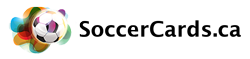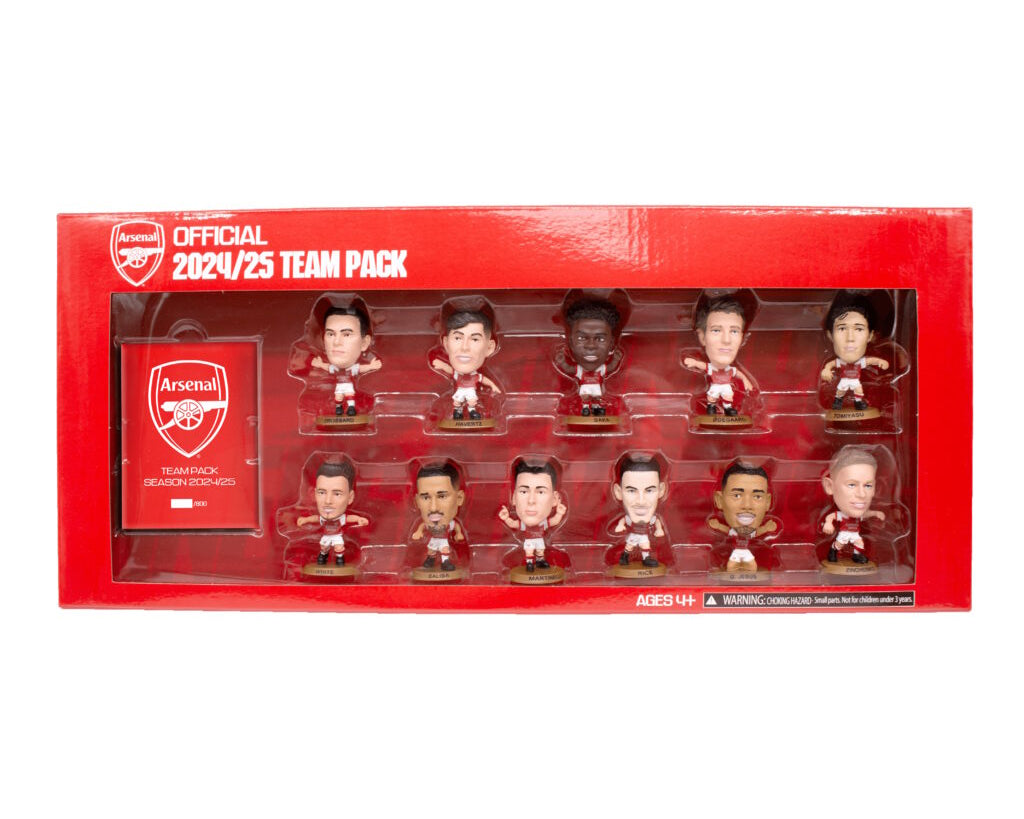How to: Fantasy Premier League

Have you ever imagined what it’s like to be the mastermind behind a winning soccer team, doing all of the decision-making that could earn you glory in the Premier League? Fantasy Premier League, or FPL as we like to call it, takes you front and center as a Premier League manager and allows you to pick players, make transfers, and earn points for your team from the comfort of your own home! FPL is so much more than just watching matches; it’s a personalized experience where soccer fans can showcase their passion for the beautiful game in a fun and competitive way. Your journey with Fantasy Premier League will take you through picking your squad of real-life players where you will compete against a community of millions around the world. If you’re new to Fantasy Premier League or are looking to improve your game, we’ve got you covered! In this guide, we’ll walk you through the basics of Fantasy Premier League, from understanding the scoring system to making smart transfers. Keep reading to kickstart your adventure of becoming an FPL pro!
How to: Building a Squad

When you first sign up for Fantasy Premier League by registering at www.fantasypremierleague.com, you will be given a budget of £100.0m to create your starting squad of 15 players. The squad will then be divided into four positions: 2 goalkeepers, 5 defenders, 5 midfielders, and 3 forwards. But it’s important to note that there’s a rule where you can select no more than three players from any one Premier League club. This is a general rule to make sure that your squad is balanced and has diversity to keep everything fair.
Now it’s time to start choosing players for each position! Each player is priced based on their performance in past seasons and predicted value for the upcoming season. This is where strategy will make or break you. We recommend building a squad that’s balanced in strength across all positions, rather than spending most of your budget on getting the most expensive attackers, leaving yourself with weak defenders.
How To: Pick Your Squad
To select players, start by going to the “Transfers” tab, where you can view the list of all available players across all Premier League teams. Using the dropdown menu, you can then filter by club to be able to see players sorted based on club and their position. Clicking on a player’s name will give you the option to add them to your squad.
However, if you already have a player in mind, you can simply use the search bar to find them. If you’re short on time or need help picking your squad, FPL also has an “Auto Pick” tool that will automatically select a squad for you based on available players within your budget. To use Auto Pick, click “Make Transfers” and then “Confirm Transfers” to confirm your squad picks.
Tips For Picking Your Squad
Some tips to keep in mind when it comes to picking a successful squad is to find a balance between all positions by choosing both high-performing stars and budget-friendly players. In recent seasons £4.5m goalkeepers have been a strong choice, as well as £4.0m defenders who play regularly to give you a solid defense.
It’s also a good idea to keep up with the trends. What we mean by this is to pay attention at the start of the season to see which players are popular for being proven performers who have consistently delivered strong results. You can view the most-owned players in the “Player Selection” section, where you can sort players by “Team Selected By %”.
Another important tip to keep in mind when choosing your squad are fixtures. The idea is that teams with easier upcoming fixtures are more likely to perform well. FPL provides Fixture Difficulty Ratings (FDR) to rank each opponent's difficulty level for the upcoming Gameweeks. The FDR scale ranges from 1 (easy) to 5 (hard).
Finally, it’s always a good idea to have some extra cash flow left over after building your squad in case of emergencies. This will allow you to be more flexible when it comes to future transfers and you’ll also be able to bounce back easier after player injuries or changes in form. It will also be a saving grace when it comes time to use your chips. In the second half of the season, many FPL managers plan to use their chips (ex: Wild Card, Bench Boost, or Triple Captain) as a strategic tool. To give you an idea of how much these chips cost, the Assistant Manager chip costs between £0.5m and £1.5m to activate.
How To: Select Your Team
As an FPL manager, you must choose your starting XI from your 15-player squad before each Gameweek deadline. Your starting lineup can include any formation you prefer, but there are some rules you must follow. You must have 1 goalkeeper, at least 3 defenders, at least 2 midfielders, and at least 1 forward in your starting team. Each Gameweek has a deadline of 90 minutes before the first match kicks off. This is the latest you can make any changes to your team for that round, so make sure you finalize everything on time so you don’t miss out on points. A tip is to keep an eye on team news and injury updates leading up to the deadline so you have time to make last minute changes if need be.
How To: Scoring Points
Players earn points based on their performance in matches. Points are given out for goals, assists, saves, and clean sheets. Your players can earn bonus points if they perform well in the Bonus Points System (BPS), which rewards top players in each match. The points for your team in a Gameweek are determined by the 11 players on your starting lineup. If one of your starting players doesn’t play, the points from the first player on your bench will be used instead. If two or more starting players don’t play, the same rules apply. This is why it’s important to rank your substitutes in order of preference. Additionally, each Gameweek you must choose a captain and a vice-captain for your starting lineup. Your captain’s points are doubled, but if they don’t play, the vice captain’s points will be doubled instead. So even without your original captain, you’ll still get a boost in points!
Bonus Points System (BPS) Points
● For playing up to 60 minutes: 1
● For playing 60 minutes or more (excluding stoppage time): 2
● For each goal scored by a goalkeeper: 10
● For each goal scored by a defender: 6
● For each goal scored by a midfielder: 5
● For each goal scored by a forward: 4
● For each assist for a goal: 3
● For a clean sheet by a goalkeeper or defender: 4
● For a clean sheet by a midfielder: 1
● For every 3 shots saved by a goalkeeper: 1
● For each penalty save: 5
● For each penalty miss: -2
● Bonus points for the best players in a match: 1-3
● For every 2 goals conceded by a goalkeeper or defender: -1
● For each yellow card: -1
● For each red card: -3
● For each own goal: -2
How To: Joining & Creating Leagues

Once you’ve set up your squad in Fantasy Premier League, it’s time to join or create leagues to compete with friends or other players around the world. Private leagues allow you to compete against your friends. You can set this up by creating a league and sending them a unique code to join. You can be part of up to 25 private leagues, and there’s no limit to the number of teams that can join a league.
You can also join a public league, which consists of 20 randomly selected teams. You can participate in up to five public leagues at a time. This is a fun way to compete with other managers and be connected with other fans around the world! Managers are also automatically entered into a cup competition for every league they’re in. Each qualifying team will be randomly drawn against another in the first round. The team with the highest Gameweek score, minus any transfer points, will progress to the next round and another random draw. This process continues until the final Gameweek, when the two remaining teams compete in the final. All of your individual leagues and cups can be accessed in the "Leagues & Cups" tab.
How To: Make Transfers

After the first deadline of the season has passed, managers are allowed one free transfer each Gameweek. This means you can swap a player from your 15-player squad, as long as it’s within your budget. If you want to make more than one transfer in a Gameweek, you will lose 4 points for each additional transfer after the free one. If you don't use your free transfer, you can roll it over into the following Gameweek and have two free transfers. You can continue doing this up to a maximum of five free transfers.
On the transfers page, remove the player you want to transfer out by clicking the "X" next to his shirt.
In the "Player Selection" column, choose the player you want to transfer in. This new signing has to be in the same position as your departing player and must fit within your budget – you must sell a midfielder to buy a midfielder. If you want to buy a player but you already own three players from his Premier League club, you won't be able to make the switch. Once you've clicked on the player you want to transfer in, click "Make Transfers" underneath the pitch graphic, and then "Confirm Transfers".
How To: Using Chips

In FPL, there are five chips available throughout the season that can help boost your points in a Gameweek. Remember that only one chip can be played in a Gameweek, so you’ll need to be strategic when using them. The Bench Boost and Triple Captain chips can each be used once a season. They are played when saving your team on the "Pick Team" page. They can be cancelled at any time before the Gameweek deadline. A breakdown of the chips can be found below:
● Wildcard: With this chip, you can change your team without losing any points. This can be used twice in a season, once in the first half and once in the second half.
● Triple Captain: This chip triples the points total of your captain for the Gameweek.
● Bench Boost: This chip allows you to earn points from your substitutes who are not in your starting lineup.
● Free Hit: This chip lets you reset your team for one Gameweek. Afterwards, your team returns to how it was before.
Have Fun
At the end of the day, Fantasy Premier League is a game, and games are meant to be fun. Enjoy the ups and downs, the surprises, and the disappointments. Learn from each week's results and use that knowledge to improve your team for the next Gameweek. And most importantly, have fun!
- Tags: LIFESTYLE
0 comments